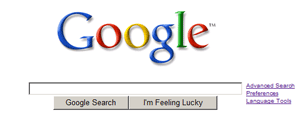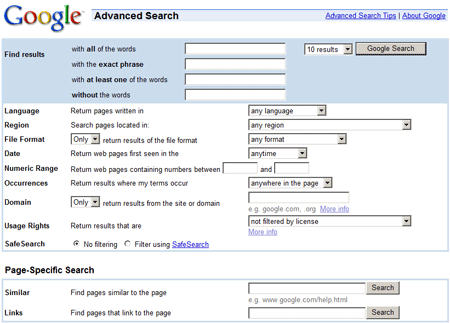Meskipun Google menyediakan banyak fitur pencarian, saya yakin tidak banyak dari kita yang menggunakannya pada saat melakukan pencarian informasi. Akhirnya kita kena badai tsunami informasi dari Google yang akhirnya membuat kita bingung sendiri. Kita bahas yuk, teknik pencarian yang efektif itu sebaiknya seperti apa sih.
Secara umum, jenis pencarian di Google ada dua: Basic Search dan Advanced Search. Basic Search adalah fitur pencarian yang sudah biasa kita gunakan yaitu ketika mengakses langsung google.com.
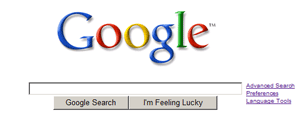
Sedangkan Advanced Search menyediakan berbagai pilihan fitur pencarian baik untuk operator dasar, file format yang ingin kita cari, bahasa, region, dsb.
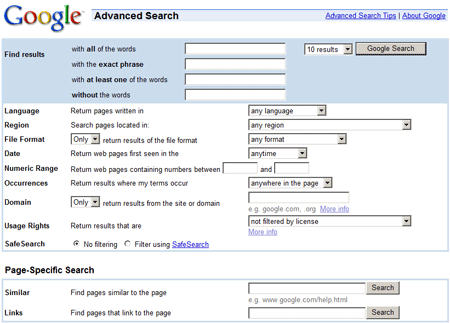
Sebenarnya masih sangat banyak fitur pencarian yang bisa kita gunakan, tapi tidak terdapat di menu pilihan Advanced Search. Dengan kata lain kita harus memasukannya query di form pencarian di Basic Search langsung. Nah permainan query dan operator pencarian ini yang sebenarnya akan kita bahas di artikel ini.
FITUR PENCARIAN DASAR
1. AND: Mencari informasi yang mengandung kedua kata yang dicari. Bisa menggunakan salah satu dari tiga alternatif berikut:ukiran jeparaukiran AND jeparaukiran+jepara
2. OR: Mencari informasi yang mengandung salah satu dari kedua kata. Bisa menggunakan salah satu dari dua alternatif berikut:tahu OR tempetahu tempe
3. FRASE: Mencari informasi yang mengandung frase yang dicari dengan menggunakan tanda “”. Contoh:“perangkat lunak”
4. NOT: Hasil pencarian mengandung kata yang di depan, tapi tidak yang dibelakang minus (-). Contoh di bawah akan mencari informasi yang mengandung kata ikan tapi bukan bandeng.ikan -bandeng
5. SINONIM (~): Mencari kata beserta sinonim-sinonimnya. Contoh di bawah akan membawa hasil pencarian: kendaraan (car) dan sinonim-sinonimnya.~car
6. ASTERIK (*): Karakter pengganti kata. Dari contoh di bawah, hasil yang didapat bisa: ayam bakar pedas, ayam goreng pedas, ayam masak pedas, dsbayam * pedas
7. TANDA TITIK (.): Karakter pengganti huruf, angka dan karakter tunggal. Dari contoh di bawah, hasil yang didapat bisa: kopi, koki, kodi, dsbko.i
8. CASE INSENSITIVE: Pencarian di Google menganggap kapital dan bukan kapital sebagai sesuatu yang sama. Jadi, romi satria wahono, Romi Satria Wahono, atau RoMi SaTrIA waHoNo akan membawa hasil pencarian yang sama
9. PENGABAIAN KATA: Google mengabaikan keyword berupa karakter tunggal dan kata-kata berikut: a, about, an, and, are, as, at, b, by, from, how, i , in, is, it, of, on, or, that, the, this, to, we, what, when, where, which, with. Apabila kita masih tetap menginginkan pencarian kata tersebut, bisa dengan menggunakan karakter + di depan kata yang dicari (contoh: Star Wars Episode +I), atau bisa juga dengan menganggapnya sebagai frase (contoh: “Star Wars Episode I”)
10. I’M FEELING LUCKY: Akan membawa kita langsung menuju ke hasil pencarian pertama dari query kita
FITUR PENCARIAN LANJUT
1. DEFINE: Mencari definisi dari sebuah terminologi. Dari contoh di bawah, hasil yang didapat adalah berbagai definisi tentang e-learning dari berbagai sumberdefine:e-learning
2. CACHE: Menampilkan situs web yang telah diindeks oleh Google meskipun sudah tidak aktif lagi. Contoh di bawah akan menghasilkan pencarian kata php pada situs ilmukomputer.com yang ada di indeks Google.cache:ilmukomputer.com php
3. LINK: Menampilkan daftar link yang mengarah ke sebuah situs. Contoh di bawah akan menampilkan daftar link yang mengarah ke situs ilmukomputer.comlink:ilmukomputer.com
4. RELATED: Menampilkan daftar situs yang serupa, mirip atau memiliki hubungan dengan suatu situsrelated:romisatriawahono.net
5. INFO: Menampilkan informasi yang Google ketahui tentang sebuah situsinfo:romisatriawahono.net
6. SITE: Menampilkan pencarian khusus di suatu situs yang ditunjukjava site:ilmukomputer.com
7. FILETYPE: Menampilkan hasil pencarian berupa suatu jenis (ekstensi) file tertentu. Jenis file yang bisa dicari adalah: doc, xls, rtf, swf, ps, lwp, wri, ppt, pdf, mdb, txt, dsb. Contoh di bawah akan menampilkan hasil pencarian berupa file PDF yang mengandung keyword software engineeringsoftware engineering filetype:pdf
8. ALLINTITLE: Menampilkan seluruh kata yang dicari dalam TITLE halaman. Contoh di bawah akan menghasilkan halaman yang memiliki title java programming. allintitle ini tidak dapat digabungkan dengan operator (sintaks) lain. Gunakan intitle untuk keperluan itu.allintitle:java programming
9. INTITLE: Menampilkan satu kata yang dicari dalam TITLE halaman. Contoh di bawah akan menghasilkan halaman yang memiliki title java dan isi halaman yang mengandung kata enterpriseintitle:java enterprise
10. ALLINURL: Menampilkan seluruh kata yang dicari di dalam URL. Contoh di bawah akan menghasilkan daftar URL yang mengandung kata java dan programming. allinurl ini tidak dapat digabungkan dengan operator (sintaks) lain. Gunakan inurl untuk keperluan itu.allinurl:java programming
11. INURL: Menampilkan satu kata yang dicari di dalam URL. Contoh di bawah akan menghasilkan daftar URL yang mengandung kata java dan isi halaman yang mengandung kata enterpriseinurl:java enterprise
Pencarian yang kita lakukan akan semakin efektif apabila kita mencoba menggabungkan beberapa operator baik yang ada di fitur pencarian dasar maupun lanjut. Misalnya, kita ingin mencari file-file PDF yang ada di situs http://www.pdii.lipi.go.id/. Maka kita gabungkan dua operator menjadi:filetype:pdf site:www.pdii.lipi.go.id
Dewasa ini permainan query pencarian Google banyak digunakan para hacker dan cracker untuk mencari berbagai informasi, file, dan konfigurasi yang memiliki lubang keamanan. Aktifitas ini terkenal dengan sebutan Google Hacking. Kapan-kapan kita bahas tentang yang satu ini, setelah kita mahir bermain-main dengan berbagai operator pencarian Google.
REFERENSI:
http://www.google.com/intl/en/help/basics.html
http://www.google.com/intl/en/help/operators.html
http://www.google.com/intl/en/help/cheatsheet.html
Artikel Terkait dengan “Teknik Pencarian Efektif dengan Google”
TI untuk Perpustakaan
Keberhasilan dalam Kesederhanaan
Teknik Perangkingan Universitas ala Webometrics
Meluruskan Salah Kaprah Tentang e-Learning
Memperkuat Branding Media Massa Elektronik
Literatur Penelitian dan Jurnal Ilmiah Gratis
ePUP: 3 Pilar Strategi Branding di Internet
Hakekat Penelitian
Kekuatan Kata Para Pemimpin
Arah dan Trend SDM IT


















































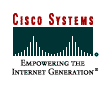 rtifikasi yang akan membahas berbagai sertifikasi yang ada di dunia dan Indonesia. Kali ini saya akan mulai dari seri sertifikasi Cisco, yaitu CCNA.
rtifikasi yang akan membahas berbagai sertifikasi yang ada di dunia dan Indonesia. Kali ini saya akan mulai dari seri sertifikasi Cisco, yaitu CCNA.